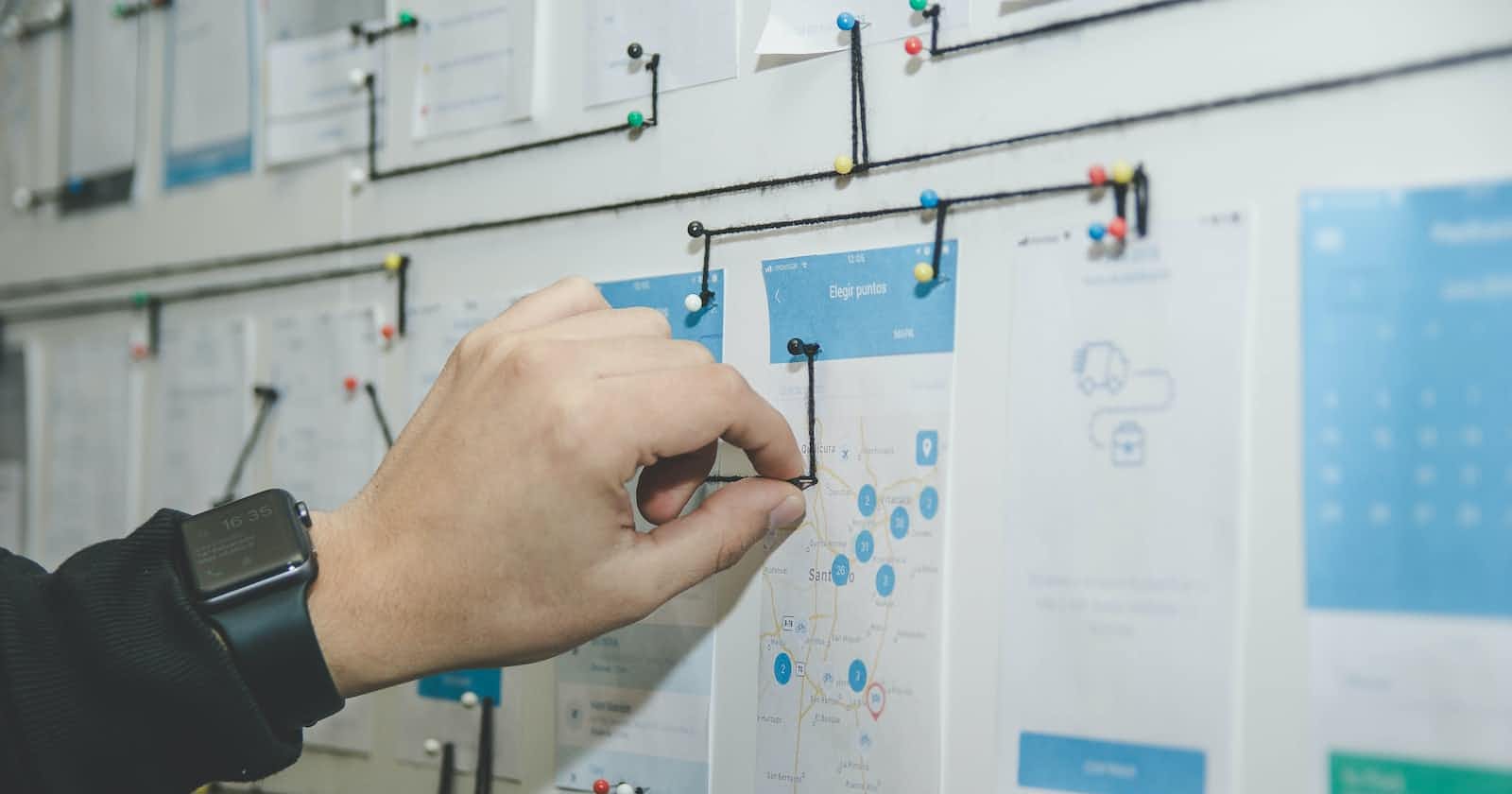When beginning to learn iOS development, it is common to be introduced to Storyboards as a starting point. Storyboards are a popular choice for beginners because they are a visually intuitive tool that allows for quick and easy app development. As you continue to learn and build apps on your own, you may rely solely on storyboards for an extended period, potentially even shipping a few apps. However, when joining a development team, you may find that most professional apps do not use Storyboards but in fact, use what we call Programmatic UI instead. It is important to be aware of both approaches and where and when they may be useful according to their strengths and weaknesses.
Storyboards
Storyboards are a visual tool provided by Xcode that allow you to create and design the layout of your app’s user interface. You can use storyboards to create and edit the layout of multiple views and view controllers in your app. Storyboards allow you to see a visual representation of your app’s interface, making it easier to understand and modify the layout of your app.
Advantages of using Storyboards:
Visual representation: Storyboards provide a visual representation of your app’s user interface, making it easy to see how all of the views and view controllers fit together. This can make it easier to understand and modify the layout of your app.
Simplicity: Storyboards are simple to use and are great for creating simple layouts and for prototyping. They can be especially useful for designers and non-technical team members to visualise and contribute to the layout of the app
Segue Management: Storyboards offer an easy way to manage segues and transitions between view controllers. It’s easy to see the flow of the app and to set up segues and unwind segues between view controllers.
Improved collaboration: Storyboards can improve collaboration between designers and developers since it allows them to work on the same file and see the changes in real time.
Disadvantages of using Storyboards:
Complexity: As an app’s complexity increases, storyboards can become unwieldy and difficult to manage. This can make it harder to understand the layout of your app and to find and fix bugs.
Limited flexibility: Storyboards can be limiting in terms of the flexibility and control that you have over the layout and behaviour of your app. For more complex layouts or interactions, it might be necessary to use code.
Slow performance: Storyboards can cause slow performance when loading and initialising a large number of views and view controllers.
Merging conflicts: Storyboards can cause merge conflicts when working in a team and multiple people are working on the same storyboard file at the same time.
Programmatic UI
Programmatic UI is the process of creating and designing the layout of your app’s user interface using code. Instead of using a visual tool like storyboards, you use code to create and layout the views and view controllers in your app. This approach gives you more control over the layout and behaviour of your app and can be more flexible and powerful than using storyboards.
Advantages of using Programmatic UI:
Flexibility: Programmatic UI gives you more control over the layout and behaviour of your app, and can be more flexible and powerful than using storyboards.
Performance: Programmatic UI can improve the performance of your app since it eliminates the overhead of loading and initialising views and view controllers from a storyboard.
Reusability: Programmatic UI can make your code more reusable since you can create views and view controllers programmatically and use them in different parts of your app.
Testability: Programmatic UI makes it easier to write unit tests for your views and view controllers since they are created in code.
Disadvantages of using Programmatic UI:
Complexity: Programmatic UI can be more complex and harder to understand than using storyboards, especially for less experienced developers.
Time-consuming: Programmatic UI can be more time-consuming than using storyboards since you need to write more code to create and layout views and view controllers.
Lack of visual representation: Programmatic UI lacks the visual representation of storyboards, making it harder to understand the layout of your app.
Collaboration: Collaboration between designers and developers can be more difficult since designers may not be able to visualise the layout of the app as easily.
Both methods have their advantages and disadvantages, it depends on the project and the developer’s preference. Storyboards are great for creating simple layouts and for prototyping but can become unwieldy as an app’s complexity increases. Programmatic UI is more powerful and flexible, but requires more work to set up and can be harder to understand for less experienced developers.
In conclusion, it is therefore important to be familiar with both storyboards and programmatic UI, as well as their respective advantages and disadvantages, in order to make informed decisions about which approach to use for a given project. Additionally, it may be useful to learn to combine both approaches for a more efficient and optimal solution. Particularly as the trend has been more towards a combination of both, where storyboards are used to create the initial layout and programmatic UI is used to add more complex interactions and animations.
Thank you for reading. Please like and follow for more.